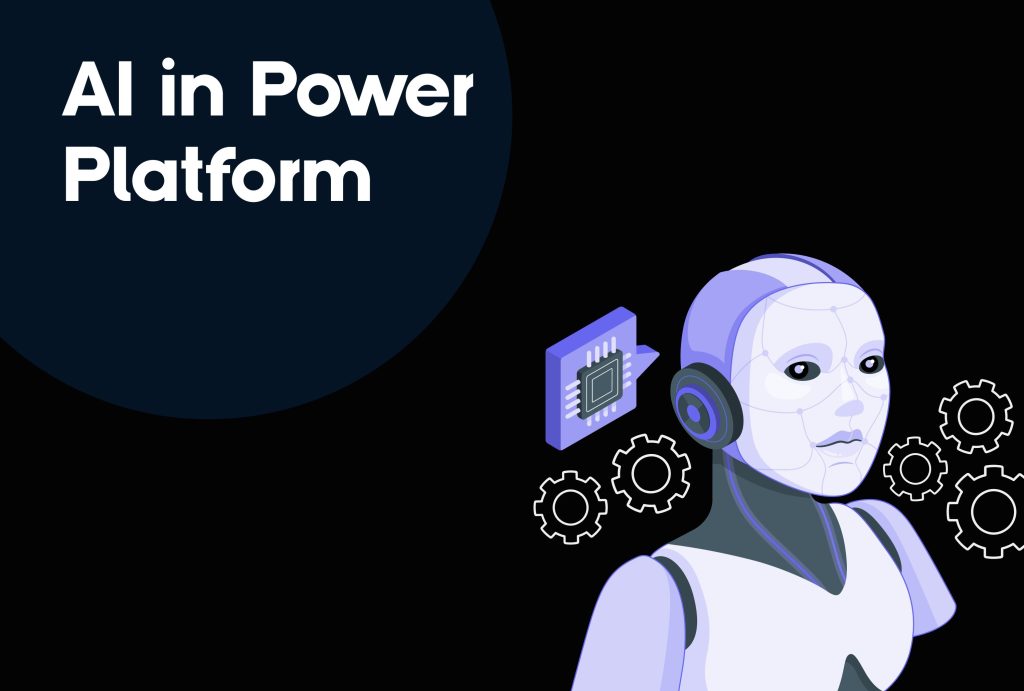When Microsoft introduced the first generation of Power Platform apps in 2018, they aimed to give every business the tools to build, analyze, and automate, without heavy coding. To achieve that, they rolled out a unified set of services that tie together data from more than a thousand ready‑made connectors, all under a single governance and security umbrella.
- Power Apps is a visual studio for creating and deploying apps without traditional coding.
- Power Automate is an orchestration engine that takes manual effort out of everyday processes by linking cloud and on‑prem systems.
- Power Pages is a secure, low‑code builder for creating data‑driven websites.
- Power BI is an analytics workspace that turns raw data into interactive reports and dashboards.
- Copilot Studio is an AI design surface where developers create AI chatbots and virtual agents
Power Platform now serves 56 million monthly active users, and 84 % of the Fortune 500 rely on it to automate work and gather insights.
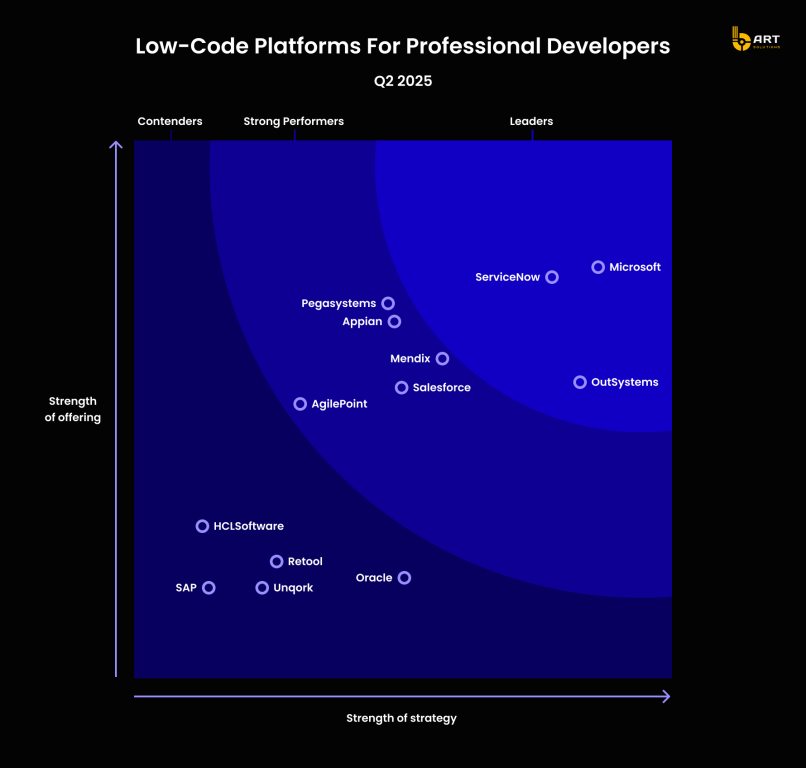
The real change came when Microsoft integrated generative AI into every service. In July 2024, Forrester’s Total Economic Impact study calculated a 224 % ROI and pay‑back in under six months for companies that combined low‑code with AI copilots.
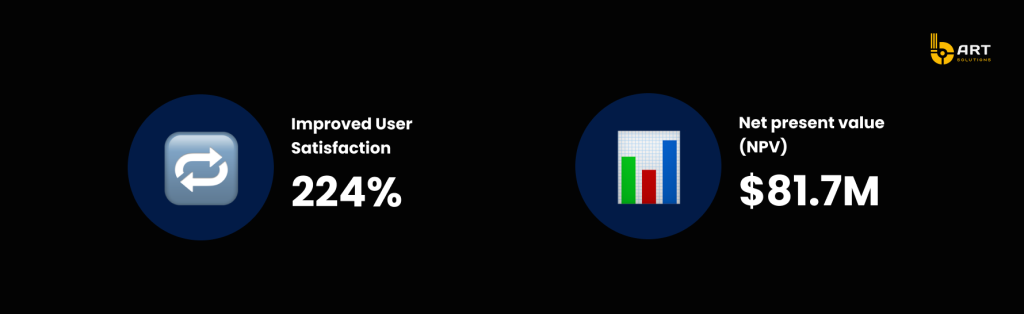
At Microsoft Build 2025, CTO Kevin Scott reported that the volume of AI virtual agents used across Microsoft clouds has more than doubled in a single year, clearly showing how companies are leveraging AI into day‑to‑day work.
And Gartner projects that by the end of 2025, 80 % of all app activity will come from no‑code or low‑code platforms. In practice, this means that business are now competing on how quickly they can pilot Power Platform AI components: Copilot in Power Automate, AI Builder Power Platform models in Power Apps, and conversational agents in Copilot Studio.
Let’s take a closer look at the capabilities of these tools, see how they drive measurable impact, and outline best practices for AI projects.
AI-powered features in Power Platform
Microsoft’s strategy for embedding AI into Power Platform is clear: make advanced intelligence accessible to everyone, not just data scientists. This democratization is achieved primarily through AI Builder, a tool that allows users to create and integrate custom or prebuilt AI models into Power Automate, Power Apps, and Power Virtual Agents with minimal or no coding required. AI became the default setting across every corner of Power Platform. Let the numbers tell the story:
- Power Apps now sees around 25 million makers each month, up from just 1 million five years ago.
- Power Automate supports over 10 million monthly users.
- Power BI has crossed the 30 million‑user mark.
- Power Pages portals host more than 250 million website visitors every month.
- Usage of Copilot‑powered agents has more than doubled since Build 2024.
With that scale in mind, we break down how each tool translates embedded AI capabilities into tangible business results.
Power Automate: Intelligent automation
Power Automate is a workflow automation engine. Paired with AI Builder, it becomes a smart automation platform capable of interpreting unstructured inputs, extracting insights, and making contextual decisions in real time.Businesses use AI-powered automation in Power Platform to:
- Automatically extract invoice data from emails using form processing
- Route support tickets based on detected sentiment
- Flag anomalies in procurement data using predictive models
The shift to AI-driven logic enables businesses to automate tasks that were previously too ambiguous or context-sensitive for traditional workflows. The integration of Robotic Process Automation (RPA) the capabilities of Power Platform even further. AI-enhanced RPA bots interact with legacy systems, scan documents, or mimic user behavior, guided by machine learning. This creates a bridge between structured automation and intelligent decision-making.
Power Apps: AI for app development
With AI Builder components developers and users can drag and drop intelligence directly into user-facing apps. This makes it possible to create mobile or web apps that:
- Detect and classify objects via camera input (like damaged inventory);
- Interpret handwriting or printed text from scanned documents;
- Predict outcomes based on historical data, such as churn probability or lead conversion.
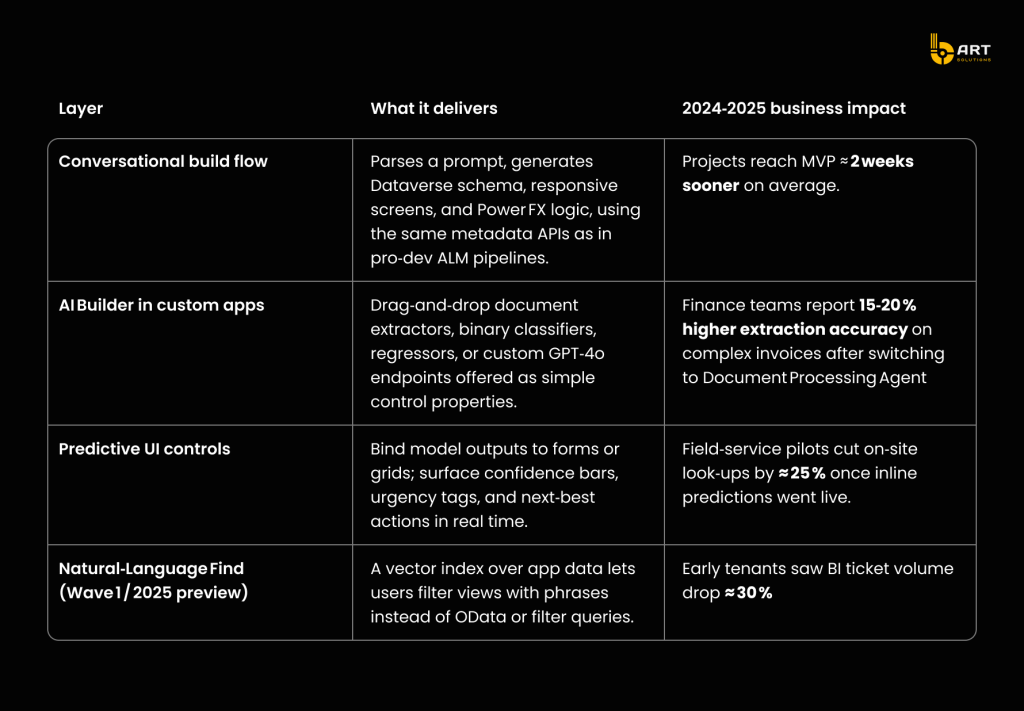
AI Builder in custom app creation integrates with both Power Apps and Power Automate, enabling a full-cycle intelligent application: from front-end capture to automated backend processing.
Whether using prebuilt models (like text recognition or business card reader) or training a custom model with raw business data, the process is carefully guided and user-friendly. Users just need to define the type of prediction or recognition they need, upload labeled data, and let the system handle training, evaluation, and deployment.
Enhancing user experience with AI-driven predictions
By embedding predictive analytics in Power Apps, businesses can offer contextual guidance to users right at the moment of interaction. For example, instead of displaying neutral information, the app can highlight the next possible step and give recommendations. This transforms standard interfaces into decision-making tools.
Example scenarios:
Prioritization assistance
An app may display a dynamic list of tasks, using predictive scoring to highlight items that require attention based on urgency, risk, or success probability.
Value: streamlines decision-making, reduces oversight, improves focus.
Dynamic input suggestions
While filling out a record or form, the app can suggest values or flag possible inconsistencies based on learned patterns from past submissions.
Value: reduces input errors, speeds up form completion, improves data quality.
Proactive alerts
AI models can flag records that are trending toward failure or require intervention (e.g., a delayed step in a workflow or an abnormal usage pattern). These are highlighted within the app interface with recommended actions.
Value: minimizes delays, prevents issues before escalation, reduces operational noise.
Behavioral forecasting
Based on interaction history and model insights, the app can suggest the most probable next action such as escalating a case, following up, or archiving an item.
Value: reduces user friction, increases process consistency, supports better outcomes.
Power Virtual Agents: AI-powered chatbots
Power Virtual Agents bring the capabilities of conversational AI into the hands of users without technical background. With a graphical interface, users can design, test, and deploy chatbots that handle customer queries, onboarding processes, or assist with service requests without writing any lines of code.
Under the hood, these bots leverage natural language understanding (NLU) and machine learning to parse user intent and respond appropriately. The integration of Power Platform AI Builder expands functionality, enabling bots to:
- Analyze customer sentiment and escalate when frustration is detected;
- Extract data from uploaded documents or images;
- Trigger predictive models to guide conversations (e.g., suggesting product recommendations).
Chatbots can be empowered by connecting to Azure Cognitive Services, adding translation, speech recognition, and Q&A content. High sophistication level makes AI chatbots in Power Virtual Agents more than just scripted flows, they become digital frontliners capable of learning and adapting.
Integration with other AI services
AI Builder brings low-code machine learning into the Power Platform ecosystem. More advanced scenarios often require deeper AI capabilities, such as document understanding at scale, custom image recognition, multilingual conversation handling, or domain-specific text analysis.
This is where Azure AI services come into play. Power Platform offers native connectors and APIs to integrate these services directly into apps, flows, and bots, expanding the possibilities beyond pre-made model templates. Here are a few examples:
Form Recognizer for document automation
Businesses often deal with semi-structured or unstructured documentation, such as invoices, contracts, certificates, or service records. Manually extracting data is slow, error-prone, and resource-intensive.
By integrating Azure Form Recognizer, a Power Automate flow can:
- Accept a PDF or image from an email or upload;
- Extract key fields like dates, amounts, IDs, and line items with OCR and layout detection;
- Feed the extracted data into a structured table, approval process, or CRM record.
Business value: cuts document processing time from hours to seconds, reduces manual entry errors, scales effortlessly during peak periods.
Language services
While Power Virtual Agents natively support natural language flows, Azure Language services add depth by allowing:
- Real-time translation of user input and bot responses into over 90 languages;
- Named entity recognition to extract structured data (dates, names, locations) from open-ended text;
- Sentiment & opinion mining to detect frustration, urgency, or satisfaction from user messages.
This turns simple chatbots into emotionally aware, globally accessible assistants especially useful in high-stakes multilingual environments.
Business value: improves chatbot handoffs, enables cross-border support, and reduces misunderstandings in user input.
Azure OpenAI integration for Natural Language Processing
For even more dynamic behavior, developers can call Azure-hosted OpenAI models, like GPT-4, from within flows or chatbots. Use cases include:
- Summarizing long documents uploaded by a user;
- Generating contextual email drafts or message templates;
- Creating adaptive question flows in chat based on user’s tone or needs.
These integrations can be done via HTTP connectors or Azure Functions within Power Automate, providing the flexibility of foundation models while remaining within the enterprise-grade Microsoft ecosystem.
Business value: unlocks human-like interactions and automation for edge cases that don’t follow fixed logic or structure.
Azure Machine Learning
For highly specific use cases, where prebuilt models or general-purpose APIs fall short, Azure Machine Learning offers full control over custom model development, training, and deployment.
Power Platform can integrate with Azure ML in two core ways:
- Batch predictions: Triggered through Power Automate, where large datasets are sent to a trained model endpoint (e.g., churn prediction, pricing optimization, classification tasks).
- Real-time scoring: Embedded into apps or chatbots via API calls to deployed Azure ML models hosted in a container or managed endpoint.
Custom models can be created using different types of data:
- Time series data for forecasting usage, demand, or failure rates;
- Behavioral data to segment users and predict future actions
- Domain-specific inputs (e.g., sensor readings, financial metrics) not supported by standard AI Builder models
Once trained and deployed, these models are accessed through secure REST APIs, often abstracted by custom connectors inside Power Platform.
Business value: allows for deep customization, tighter accuracy, and full ownership of IP without breaking low-code application delivery.
A unified intelligence stack
The true power of Power Platform + Azure AI lies in their shared architecture. Security, identity, compliance, and lifecycle management all follow enterprise standards across both platforms. Developers can build apps and flows quickly while maintaining governance and traceability across their AI assets from AI Builder models to Azure-hosted endpoints.
This layered approach means teams can start with low-code AI features, then scale up with custom machine learning or cognitive services when needed, all without needing to rebuild or migrate the solution stack.
Best practices for AI integration
Start with clear business goals
Problem: Many AI initiatives fail because business goals were not clearly defined. Teams build models without knowing which business decision they’re trying to support, which leads to vague outcomes and abandoned projects.
Solution: Tie every AI effort to a specific, measurable business problem. In Power Platform, this might mean scoring incoming records to prioritize reviews, predicting task outcomes to trigger early interventions, or routing cases based on likelihood of escalation. When AI is aimed at a well-defined problem, the solution becomes relevant by default.
Data quality and governance
Problem: AI systems trained on inconsistent, biased, or outdated data often produce unreliable results. Worse, they can reinforce past mistakes making biased decisions look intelligent.
Solution: Prioritize data hygiene before training. Clean your source tables in Dataverse, validate outcomes in Excel or SQL, and ensure data flows are governed through Power Platform’s DLP policies. Use clearly defined labels and ensure historical decisions truly represent the outcomes you want to model.
Continuous learning & model updating
Problem: Business processes evolve. What was true six months ago may no longer reflect reality. Static AI models degrade over time, their accuracy drops, and their recommendations become less relevant.
Solution: Treat AI as a living system. Retrain prediction models in AI Builder periodically, or trigger updates via Power Automate when new data thresholds are reached. For more advanced use cases, Azure Machine Learning allows full lifecycle automation.
Ongoing model refinement
Problem: Even well-trained models can fall short in practice. Users might ignore predictions, results may be inconsistent, or certain edge cases might produce false positives. Without monitoring, you won’t know, and the AI won’t improve.
Solution: Build feedback loops. Track how predictions are used, log confidence scores, and compare model suggestions with real-world outcomes. Use Power BI to visualize model performance over time. Collect user feedback within apps and bots to flag cases where AI was helpful or not. This allows for fine-tuning: adjusting thresholds, rebalancing weights, or layering in additional logic. AI improves when treated as a system to observe and optimize, not just deploy.
The future of AI in Power Platform development
The trajectory of Power Platform AI is backed by scale, adoption, and measurable outcomes. As of mid‑2025:
- Microsoft reports over 56 million monthly active users on Power Platform;
- Power Apps alone serves 25 million makers monthly, up 25× since 2019;
- Power Automate now processes over 2.5 billion flows per month;
- The number of Copilot-enabled bots has more than doubled year-over-year.
Forrester’s Report found that companies integrating AI copilots with Power Platform saw:
- 224% average ROI
- 70% reduction in app development time
- 23% increase in productivity within six months
This data paints a clear picture: AI is becoming the operating logic behind how modern businesses scale.
At bART Solutions, our Microsoft-certified developers are already delivering production-ready solutions where AI understands, automates, and delivers measurable results.
Learn more:
Custom CRM for the plumbing company
Healthcare CRM platform for women’s health charity
We always stay up to date with transformative trends. For example, now we are looking forward for Microsoft expanding AI Builder Power Platform with pre-trained vertical models perfect for finance, HR, and field ops). While Azure Machine Learning is becoming more accessible via custom connectors and secure REST integrations.
With low-code, unified governance, role-based security, and seamless Azure integration, businesses can deploy enterprise-grade AI models without changing the entire stack.
The future of Power Platform development with AI belongs to teams that can move fast, iterate continuously, and connect business logic to learning systems.
Let’s talk about how bART Solutions can help you design and deliver AI-powered Power Platform solutions that scale with your goals.