In today’s data-driven world, efficient information management is crucial for business success. Microsoft Azure offers comprehensive tools and services to address data management complexities. Explore how Azure SQL Database, Azure Cosmos DB, and Azure Data Lake enhance data strategies, and how Azure’s integration features enable seamless digital operations.
Azure Services for data management
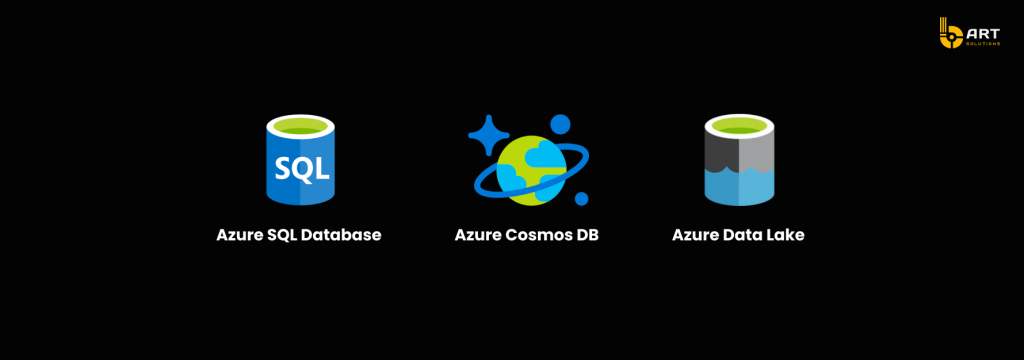
Azure SQL Database
Azure SQL Database is a fully managed relational database service that provides a high-performance, reliable, and secure database solution. Businesses use Microsoft Azure SQL Database to:
- Scale effortlessly: It allows automatic scaling to handle large volumes of transactions.
- Ensure high availability: Built-in high availability features minimize downtime.
- Enhance security: Advanced security features like encryption, threat detection, and compliance certifications ensure data protection.
Azure Cosmos DB
Azure Cosmos DB is a globally distributed, multi-model database service designed for large-scale applications. It is ideal for businesses that require:
- Global distribution: Automatic and instant replication of data across multiple regions.
- Multi-model support: Supports document, key-value, graph, and column-family data models.
- Low latency: Guarantees single-digit millisecond response times for read and write operations.
Azure Data Lake
Azure Data Lake is a highly scalable data storage and analytics service that allows businesses to:
- Store any amount of data: It can handle vast amounts of data in various formats.
- Process data efficiently: Integrates seamlessly with big data analytics services like Azure HDInsight and Azure Databricks.
- Secure and manage data: Offers comprehensive security and management features to ensure data integrity and compliance.
Integration and Interoperability within the Azure Ecosystem
Azure services are designed to work seamlessly with each other, enabling companies to build complex data management workflows. For example:
Data Movement: Azure Data Factory can orchestrate and automate data movement between various Azure services.
Data Analytics: Azure Synapse Analytics can integrate data from Azure Data Lake, Azure SQL Database, and other sources to provide comprehensive analytical insights.
Machine Learning: Azure Machine Learning can access and utilize data stored in Azure Data Lake and Azure SQL Database for advanced analytics and predictive modeling.
The platform also supports interoperability with a wide range of third-party tools and services. This ensures that businesses can:
Connect with existing tools: Use connectors and APIs to integrate Azure with existing on-premises or cloud-based tools and services.
Facilitate hybrid cloud environments: Enable hybrid cloud solutions that combine on-premises infrastructure with Azure services for a flexible and scalable data management strategy.
Leverage open-source technologies: Support for popular open-source technologies and frameworks ensures that businesses can continue to use their preferred tools within the Azure ecosystem.
Azure’s scalable data storage solutions
Azure offers a variety of scalable data storage solutions designed to accommodate the varying business needs. Two of the most prominent services are Azure SQL Database and Azure Cosmos DB, each providing unique features.
Azure SQL Database
Azure SQL Database is engineered for high performance and scalability.
Key features include:
- Elastic Pools: Manage multiple databases with varying usage patterns efficiently by pooling resources.
- Hyperscale Service Tier: Designed to handle databases up to 100 TB, allowing rapid scalability for substantial data growth without compromising performance.
Azure Cosmos DB
Azure Cosmos DB is optimized for globally distributed applications requiring low latency.
Its key features include:
- Automatic scalability: Seamlessly adjust resources based on real-time application needs.
- Multi-region writes: Enhance global user experience by distributing write operations across multiple regions, ensuring consistent performance.
Real-world example of scaling with Azure: Samsung Electronics
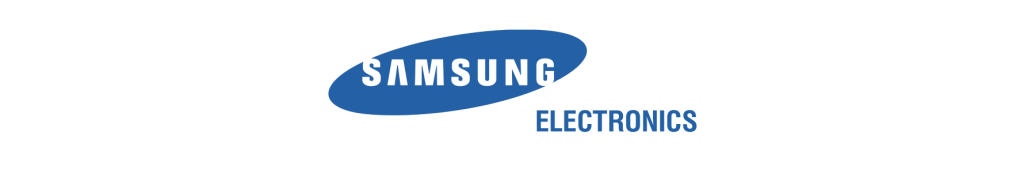
Samsung Electronics needed a scalable database solution to manage its increasing data from millions of devices and services. By transitioning to Azure SQL Database and Azure Cosmos DB, Samsung achieved:
Enhanced performance: The elastic scalability of Azure SQL Database allowed Samsung to manage high transaction volumes efficiently.
Global reach: Azure Cosmos DB enabled Samsung to provide a consistent and responsive user experience worldwide by replicating data across multiple regions.
Cost efficiency: Transitioning to Azure reduced operational costs and allowed better resource management through Azure’s flexible pricing models.
The pay-as-you-go model allows businesses to scale resources up or down as needed, ensuring they only pay for what they use. This is ideal for companies with fluctuating workloads.
For more predictable and stable workloads, Azure’s reserved instances offer significant savings. By committing to a one-year or three-year term, businesses can save up to 72% compared to pay-as-you-go prices. This combination of models allows balancing flexibility with cost efficiency.
Real-world example of cost savings: Adobe

Adobe transitioned its data management to Azure to handle the vast amounts of data generated by its Creative Cloud and Document Cloud services. By leveraging Azure’s scalable solutions and reserved instances, Adobe achieved:
Significant cost reduction: Adobe reported a substantial reduction in operational costs by optimizing resource usage and taking advantage of reserved instances.
Operational efficiency: The ability to scale resources in real-time allowed Adobe to handle peak loads efficiently without maintaining expensive, idle infrastructure.
Improved service delivery: Enhanced data management capabilities led to faster and more reliable service delivery, benefiting millions of Adobe users worldwide.
Security and compliance on Azure
Microsoft Azure provides a robust framework for security and compliance, enabling companies to protect their data and meet regulatory requirements. By leveraging built-in security features, comprehensive compliance certifications, and best practices, businesses can confidently manage their data in the cloud, enhancing their overall security posture.
Built-in security features
Azure is designed with a wide range of built-in security features to safeguard data against various threats.
Data Encryption (at Rest and in Transit)
Data protection is ensured through encryption mechanisms for both stored and transmitted data.
At Rest: Data stored in Azure is automatically encrypted using industry-standard algorithms, ensuring it remains secure even if unauthorized access occurs.
In Transit: Data moving between users and services is encrypted using Transport Layer Security (TLS), safeguarding it from interception during transmission.
Security Center and Sentinel
Azure provides powerful tools to enhance security across your infrastructure:
Security Center: This unified infrastructure management system strengthens the security posture of your data and workloads, offering continuous security assessments and advanced threat protection.
Sentinel: A cloud-native security information event management (SIEM) system that delivers intelligent security analytics and threat intelligence for quick detection and response to incidents.
Compliance certifications and frameworks
Azure meets a broad range of compliance certifications and frameworks, assuring adherence to security standards.
Overview of compliance certifications

GDPR: Assists companies in complying with the General Data Protection Regulation, ensuring personal data is handled according to EU law.
HIPAA: Supports compliance with the Health Insurance Portability and Accountability Act, protecting sensitive patient health information.
ISO/IEC 27001: Demonstrates adherence to international standards for information security management.
SOC 1, SOC 2, and SOC 3: Regular audits ensure compliance with these service organization control standards, ensuring financial and operational controls are in place.
Real-world case: Myntra’s GDPR Compliance Journey

Myntra, a leading Indian fashion e-commerce company, utilized Azure to achieve GDPR compliance and enhance its data security.
Data protection: Implemented encryption to secure customer data both at rest and in transit, safeguarding sensitive information from unauthorized access.
Enhanced monitoring: Established continuous security monitoring and advanced threat detection through Security Center and Sentinel, allowing for quick identification and mitigation of threats.
Streamlined compliance: Leveraged extensive compliance certifications to streamline the GDPR compliance process, ensuring all regulatory requirements were efficiently met.
This transformation resulted in a robust, secure infrastructure that met GDPR requirements and enhanced overall data security, providing peace of mind to customers and stakeholders.
Best practices for securing data on Azure
Identity and access management with Azure Active Directory
- Centralized identity management: Utilize Azure Active Directory (Azure AD) to manage user identities from a single, centralized platform.
- Multi-factor authentication (MFA): Implement MFA to require users to provide additional verification beyond just a password.
- Conditional access policies: Set up conditional access policies to control how and when users can access resources.
- Role-based access control (RBAC): Use RBAC to assign permissions based on roles within the organization.
Regular audits and monitoring
- Continuous monitoring: Employ tools like Microsoft Azure Security Center and Azure Sentinel for real-time managing of your environment. These tools provide advanced threat detection, alerting you to potential security incidents as they occur.
- Regular security audits: Conduct periodic security audits to assess the effectiveness of your security measures. This includes reviewing access logs, security configurations, and compliance with internal and external policies.
- Vulnerability assessments: Perform regular vulnerability assessments to identify and remediate potential weaknesses in your infrastructure. Azure provides built-in tools to scan for vulnerabilities and offer recommendations for mitigation.
- Compliance management: Use Azure Policy and Azure Blueprints to enforce organizational standards and assess compliance at scale.
Data protection strategies
- Data backup and recovery: Implement robust backup and recovery solutions to protect your data against accidental loss or malicious attacks. Azure Backup and Azure Site Recovery provide automated and scalable backup options, ensuring data integrity and availability.
- Data classification and labeling: Use Azure Information Protection to classify and label sensitive data. This helps in applying appropriate protection measures based on the sensitivity of the data, ensuring that critical information is handled securely.
- Encryption key management: Use Azure Key Vault to manage encryption keys and secrets. This service provides secure storage and management of keys used for data encryption, ensuring that encryption practices meet the highest security standards.
Advanced data management capabilities of Microsoft Azure
Microsoft SQL Server Management Studio vs. Azure Data Studio
When it comes to managing databases, Microsoft offers two powerful tools: SQL Server Management Studio (SSMS) and Azure Data Studio. SSMS is a comprehensive data manager traditionally used for SQL Server and Azure SQL Database. It provides a rich user interface for master data management, development, and maintenance, making it ideal for deep administrative tasks and complex query building. On the other hand, Azure Data Studio is a lightweight, modern, and cross-platform tool designed for data professionals who work with on-premises and cloud data platforms. It excels in offering an integrated environment for data operations and built-in support for extensions to enhance functionality.
Data integration and analytics
Effective data integration and analytics are crucial for making informed business decisions. Azure provides robust tools like Azure Data Factory and Azure Synapse Analytics to streamline these processes.
Azure Data Factory and Azure Synapse Analytics for ETL Processes
Azure Data Factory (ADF) is a cloud-based data integration service that allows you to create, schedule, and orchestrate Extract, Transform, Load (ETL) workflows. It integrates data from various sources, transforming it into a usable format for analysis.
Azure Synapse Analytics is a comprehensive analytics service that brings together big data and data warehousing. It enables real-time data analysis, providing deep insights through integrated analytics capabilities.
How Grab leveraged Azure Synapse for real-time analytics

Grab, a leading ride-hailing and food delivery company in Southeast Asia, utilized Azure Synapse Analytics to enhance its real-time analytics capabilities.
Real-time insights: By leveraging Synapse Analytics, Grab was able to process data in real-time, gaining immediate insights into customer behavior, ride patterns, and delivery efficiency.
Improved decision making: The integration of Synapse Analytics enabled Grab to make data-driven decisions swiftly, optimizing routes, reducing wait times, and improving overall service quality.
Scalable analytics: Azure’s scalable infrastructure allowed Grab to handle fluctuating data volumes efficiently, ensuring consistent performance during peak usage times.
Using Azure Machine Learning for predictive analytics
Azure Machine Learning (AML) is a cloud-based service that enables data scientists and developers to build, deploy, and manage machine learning models. It supports a wide range of machine learning tasks, from simple regression models to complex neural networks.
Predictive analytics: AML facilitates the creation of predictive models that can analyze historical data and forecast future trends. These models are crucial for applications like sales forecasting, customer segmentation, and risk management.
Automated ML: With automated machine learning, AML can automatically identify the best algorithms and parameters for a given dataset, streamlining the model-building process.
Implementing Predictive Maintenance in ThyssenKrupp Elevators

ThyssenKrupp, a global leader in elevator manufacturing and maintenance, implemented predictive maintenance using Azure Machine Learning to reduce downtime and maintenance costs. By analyzing data from sensors installed in their elevators, ThyssenKrupp could predict when components were likely to fail and schedule maintenance proactively.Data collection: ThyssenKrupp collected data from sensors installed in their elevators, including metrics on speed, door functioning, and motor temperature.
Model development: Using Azure Machine Learning, they developed predictive models to identify patterns and predict component failures before they occurred.
Proactive maintenance: With accurate predictions, ThyssenKrupp scheduled maintenance activities only when necessary, reducing unplanned downtime and ensuring elevator safety and reliability.
Cost savings: The implementation of predictive maintenance resulted in significant cost savings by minimizing unplanned repairs and optimizing maintenance schedules.
Strategies for smooth migration to Azure
Lift and Shift vs. Re-Architecting
Lift and Shift: This approach involves moving existing applications and workloads to Azure without making significant changes. It’s a quicker and often less expensive method, ideal for businesses looking to move to the cloud rapidly. However, it may not fully exploit cloud-native features.
Re-Architecting: This strategy entails redesigning applications to take advantage of cloud-native features such as microservices, serverless computing, and scalable databases. While it requires more time and investment, re-architecting can result in better performance, scalability, and cost savings in the long term.
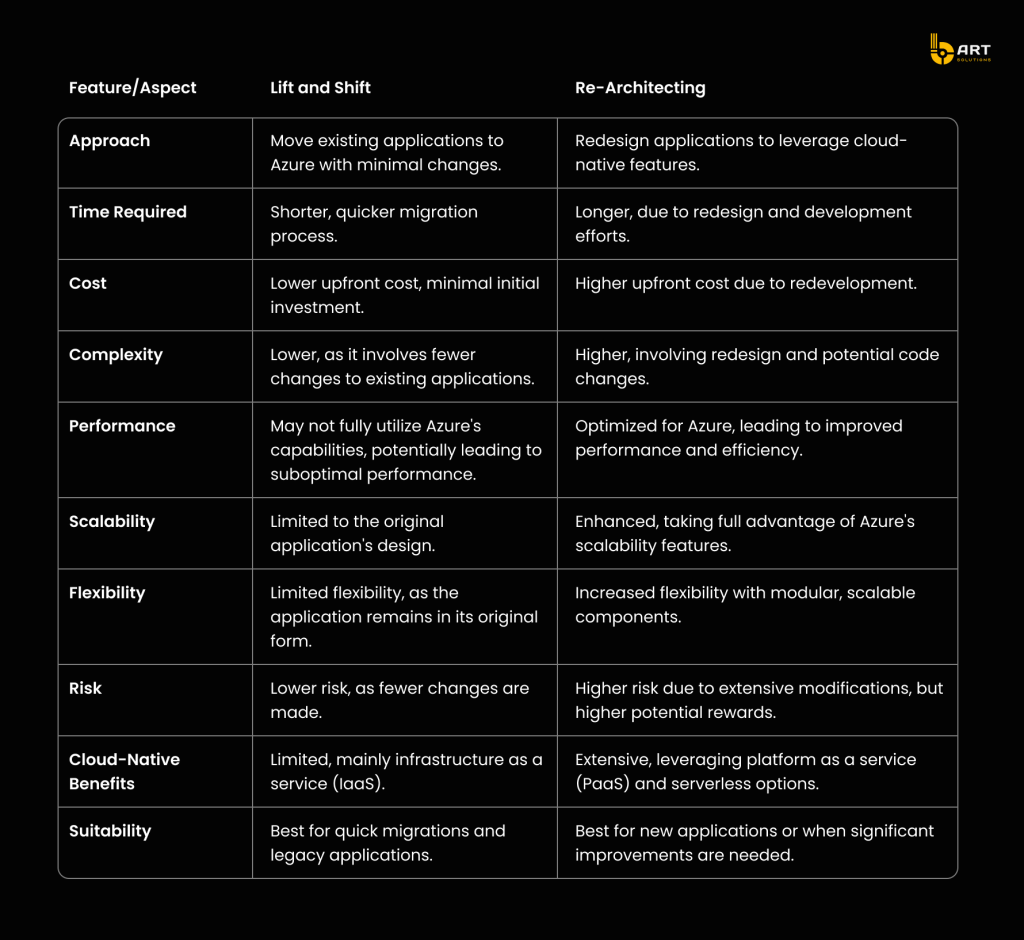
Tools and services for migration
Azure offers a suite of tools and services designed to facilitate the migration process.
Azure Migrate
Azure Migrate provides a centralized hub to assess and migrate on-premises workloads to Azure. It offers comprehensive support for discovering and assessing servers, databases, web apps, and virtual desktops.
Assessment tools: Azure Migrate includes assessment tools that analyze your on-premises environment and provide recommendations for right-sizing Azure resources.
Migration tools: It supports migration for various workloads, including server migration, database migration, and application migration.
Database Migration Service: (DMS) simplifies and accelerates database migrations to Azure. It supports migrations for various databases, including SQL Server, MySQL, PostgreSQL, and MongoDB.
Minimal downtime: DMS supports online migrations with minimal downtime, ensuring business continuity during the transition.
Comprehensive support: It provides end-to-end migration support, from pre-migration assessment to post-migration optimization.
Example of a Successful Migration: Allscripts
Allscripts, a global leader in healthcare technology, successfully migrated its systems to Azure, aiming to improve scalability, performance, and cost-efficiency.
Ensuring compliance and security
Allscripts effectively managed data security and policy in Microsoft Azure by utilizing compliance certifications to meet stringent healthcare regulations. They implemented Azure Security Center and Azure Sentinel for continuous monitoring and threat detection, ensuring robust security and adherence to regulatory requirements.
Minimizing downtime
Using Azure Database Migration Service, Allscripts performed online migrations of their critical databases with minimal downtime, ensuring uninterrupted access to essential healthcare applications.
Optimizing costs
By leveraging Azure’s cost management tools and adopting a mix of reserved instances and pay-as-you-go pricing, Allscripts optimized their cloud expenditure, achieving significant cost savings.
Optimization and continuous improvement
Microsoft Azure offers a robust set of tools for monitoring and managing performance, ensuring that your applications remain efficient and responsive.
Azure Monitor: This comprehensive service provides full-stack monitoring, allowing you to collect, analyze, and act on telemetry data from your cloud and on-premises environments. Azure Monitor helps you understand how your applications are performing and proactively identifies issues affecting them and the resources they depend on.
Application Insights: Part of Azure Monitor, Application Insights is an extensible Application Performance Management (APM) service for web developers. It provides detailed insights into application performance, helping you detect, diagnose, and solve issues quickly.
Optimizing database performance in a SaaS application: Chipotle Mexican Grill

Chipotle Mexican Grill, a renowned restaurant chain, faced challenges in ensuring their digital ordering system could handle peak loads without compromising performance. They utilized Azure Monitor and Application Insights to optimize their system.
Identifying bottlenecks: Using Application Insights, Chipotle monitored application performance in real-time and identified specific database queries causing delays during high traffic periods.
Optimization: The insights led to the optimization of those queries and better indexing strategies, significantly reducing response times.
Continuous monitoring: By setting up alerts and dashboards in Azure Monitor, Chipotle continuously tracked performance metrics, ensuring their application remained responsive under varying loads.
Importance of regular security and performance audits
Regular audits are essential for maintaining the health and security of your Azure environment. They help in identifying vulnerabilities, ensuring compliance, and optimizing performance.
Security audits: Regular security audits help identify and mitigate potential threats. They involve reviewing access controls, security configurations, and compliance with industry standards.
Performance audits: Performance audits focus on analyzing the efficiency of your infrastructure and applications. They help in identifying bottlenecks, optimizing resource utilization, and improving overall performance.
How managing Microsoft Azure data solutions improved Carlsberg’s business efficiency
Carlsberg Group, one of the largest brewing companies in the world, leveraged continuous improvement practices to enhance their data management efficiency on Azure.

Suboptimal data processing: By streamlining data workflows, utilizing Microsoft Azure Backup for server data protection, and implementing more efficient algorithms, Carlsberg reduced data processing times by 40%.
Resource management: Utilizing Azure’s cost management tools, they optimized their resource allocation, ensuring that they were not over-provisioning or under-utilizing their resources.
Regular updates: Carlsberg instituted a policy of regular updates and performance checks, ensuring that their systems were always running the latest and most secure versions.
Continuous monitoring: With continuous monitoring in place, they could proactively manage performance issues and maintain high levels of service availability.
Outcome: These practices led to a significant improvement in data management efficiency, reducing operational costs and enhancing overall service reliability.
Emerging technologies in Azure
Artificial Intelligence (AI): Azure AI services provide powerful tools for building and deploying AI models. Services like Azure Machine Learning, Cognitive Services, and Bot Service enable businesses to integrate intelligent features into their software solutions, enhancing user experiences and operational efficiency.
Internet of Things (IoT): Azure IoT services facilitate the connection, monitoring, and management of IoT devices at scale. Azure IoT Hub, IoT Central, and IoT Edge allow businesses to harness data from connected devices, driving insights and automating processes.
Edge Computing: Azure Edge Computing brings computation and data storage closer to the source of data generation. This reduces latency and enables real-time processing, which is critical for applications in industries like manufacturing, healthcare, and autonomous vehicles.
Preparing for the future: Quantum computing and Azure Quantum
Quantum computing represents a significant leap forward in computational power, capable of solving complex problems that are currently intractable for classical computers. Azure Quantum is a platform, offering:
Quantum hardware and software: Access to quantum hardware from leading providers, and a comprehensive quantum development kit for building quantum applications.
Hybrid solutions: Integration with classical computing resources on Azure, enabling hybrid quantum-classical workflows.
Research and development: Support for research initiatives and collaborations, fostering advancements in quantum computing technologies.
Strategies for staying ahead with continuous learning and adaptation
Upskilling and training: Investing in employee training and development is crucial. Azure offers various resources, including Microsoft Learn, certification programs, and hands-on labs, to help teams stay updated with the latest technologies.
Agile Methodologies: Adopting agile methodologies allows businesses to respond swiftly to changes in the market and technology. This involves iterative development, continuous feedback, and flexibility in project management.
Innovation Labs: Establishing innovation labs or centers of excellence within the organization can drive experimentation with new technologies and foster a culture of innovation.
Example: How Ford is Preparing for Future Trends with Azure

Ford Motor Company, a global leader in automotive manufacturing, is leveraging Azure to prepare for future trends and innovations.
AI and Machine Learning: Ford uses Azure Machine Learning to develop predictive models for vehicle maintenance, enhancing reliability and customer satisfaction.
IoT and Connected Vehicles: Through Azure IoT, Ford connects its vehicles to the cloud, enabling real-time data collection and analysis. This supports advanced features like remote diagnostics, over-the-air updates, and enhanced safety systems.
Edge Computing: Ford employs Azure Edge Computing to process data locally within vehicles, reducing latency and enabling real-time decision-making for autonomous driving features.
Quantum Computing: Ford is exploring Azure Quantum to solve complex optimization problems related to manufacturing processes and vehicle design, aiming to improve efficiency and innovation.
Final thoughts

bART Solutions offers extensive expertise in Microsoft Azure, covering critical areas such as cloud migration, data management, AI and machine learning, security and compliance, DevOps, IoT, edge computing, and cost management. Our proficiency in Azure SQL Database, Cosmos DB, and Synapse Analytics ensures robust data solutions and actionable insights.
Security is prioritized through Azure Security Center and Sentinel, meeting stringent regulatory requirements. DevOps practices are streamlined using Azure DevOps Services and Infrastructure as Code, accelerating software delivery and enhancing reliability.
With a proven track record, bART Solutions can help transform your operations and drive innovation with Azure. Ready to elevate your business? Contact us today to see how Azure solutions can propel your business forward.
